Create Engaging Online Quizzes for Free with Rayvila’s Quiz Maker Software
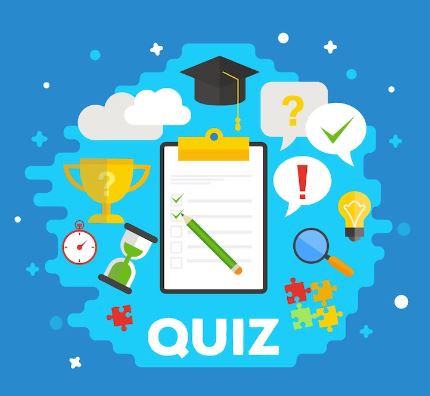
Online quizzes have become a popular way to engage and entertain people of all ages, especially during the pandemic when people spend more time at home. Creating online quizzes is now easier than ever, thanks to the numerous online quiz maker software available. In this blog post, we’ll introduce you to one of the best online quiz maker software, Rayvila, which is a free quiz maker tool that allows you to create your own online quiz for free.
Rayvila – The best online quiz maker software
Rayvila is an intuitive and easy-to-use online quiz maker software that provides a seamless experience for creating quizzes online. Whether you’re a teacher, a business owner, or just someone who wants to create an engaging quiz for fun, Rayvila has got you covered. Here are some of the features that make Rayvila the best online quiz maker software:
- Easy-to-use interface
Rayvila’s user interface is simple and easy to navigate, making it easy for anyone to create a quiz. The drag-and-drop feature allows you to add questions and answers to your quiz easily.
- Customizable templates
Rayvila offers a variety of customizable templates that you can use to create your quiz. Whether you want to create a quiz on history, science, or pop culture, Rayvila has a template for you.
- Multiple question types
Rayvila allows you to create quizzes with multiple question types, including multiple-choice, true or false, and open-ended questions. This feature allows you to create quizzes that are more engaging and interactive.
- Multimedia support
Rayvila allows you to add multimedia elements such as images, videos, and audio to your quiz. This feature helps to make your quiz more engaging and interactive.
- Analytics
Rayvila provides analytics that allows you to track the performance of your quiz. You can see how many people have taken your quiz, the average score, and the time it took to complete the quiz.
- Creating a free quiz with Rayvila
Creating a quiz with Rayvila is straightforward. Here’s how to create your own online quiz with Rayvila:
Sign up for Rayvila
To create a quiz, you must sign up for a Rayvila account. You can sign up for free on their website.
- Choose a template
After signing up, choose a template that fits your quiz topic. Rayvila offers a wide range of customizable templates.
- Add questions and answers
Add questions and answers to your quiz using the drag-and-drop feature. You can also add multimedia elements such as images and videos to make your quiz more engaging.
- Customize your quiz
Customize your quiz by changing the colour scheme, fonts, and background images. You can also add your own logo to the quiz.
- Publish your quiz
After customizing your quiz, publish it and share it with your audience. You can share your quiz on social media or embed it on your website.
Rayvila is an excellent free quiz-maker tool that allows you to create engaging and interactive quizzes online. With its user-friendly interface and customizable templates, creating quizzes has never been easier.
Whether you’re a teacher, a business owner, or someone who wants to create a fun quiz, Rayvila has covered you. So, sign up today and start creating your online quizzes for free!
